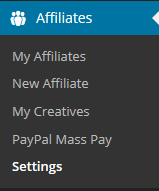You can install the affiliate manager plugin using the WordPress dashboard or via FTP. Installing via the admin dashboard is the recommended method.
Installing via WordPress Admin Dashboard
- Go to the Add New plugins screen in your WordPress admin area
- Click the upload tab
- Browse for the plugin file (wpaffiliatemanager.zip)
- Click Install Now and then activate the plugin
Installing via FTP
- Unzip wpaffiliatemanager.zip file
- Upload the entire “wpaffiliatemanager” folder to the /wp-content/plugins/ folder of your WordPress install
- Activate the plugin from the “Plugins” menu of your admin dashboard
Once activated, the plugin will add a new admin dashboard menu called Affiliates.