Affiliates manager plugin can be used to configure/award commission on a per product basis when used with WooCommerce. If a WooCommerce product has a commission associated with it, Affiliates Manager will calculate the commission based on this configuration (not the commission specified in the affiliate profile). This gives you flexibility and control over your affiliate management system such as,
- Apply a different commission amount for a particular WooCommerce product
- Apply a unique commission amount for each WooCommerce product
- Apply a fixed commission amount for a WooCommerce product even though the commission type is set as “percentage” in the affiliate’s profile
- Apply a percentage of the WooCommerce product price as commission even though the commission type is set as “fixed” in the affiliate’s profile
- Do not apply any commission for a particular product (create commission free products)
Step 1 (Install the addon)
Install and activate the WooCommerce Product Specific Commission addon just like any WordPress plugin.
Step 2) Specify product specific affiliate commission
a) Edit your WooCommerce product.
b) Enter a commission amount for it. This is the commission that will be awarded to the affiliate (when a referred customer purchase this product).
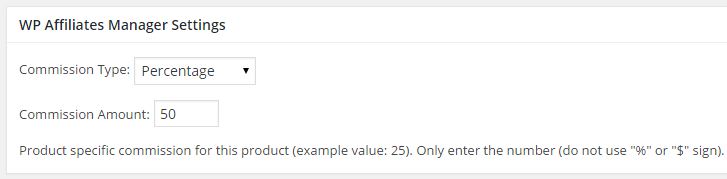
c) Click Save to save the details.
Now, when a customer purchases this product, the addon will calculate the commission based on the product specific commission settings that you specified.
Get the Product Specific Commission Addon
This is a one-time payment (includes 1 year of support and updates).
Addon Bundle Deal

Woocommerce Coupons Tracking + Product Specific Commission
Single Site
Full Price: $69.95
Discounted Price: $59.95
