Affiliates manager plugin can be used to track affiliate commission via coupons/discount codes configured in your WooCommerce plugin. If a customer uses a discount coupon (connected to a referrer), the plugin will award the commission from that transaction to the associated affiliate.
Step 1 (Install the addon)
Install and activate the WooCommerce Coupons Integration Addon
Step 2) Assign WooCommerce Coupon codes to Affiliates
Create a coupon in the WooCommerce plugin (if you haven’t done so already). This is the coupon that you will assign to an affiliate.
a) Go to the WooCommerce coupons addon settings.
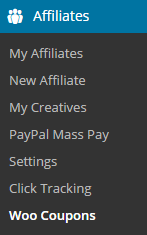
b) Enter a WooCommerce coupon code and the affiliate ID (this affiliate will be awarded commission for transactions that use this coupon).

c) Click Save.
The coupon codes will automatically appear in the affiliate dashboard if the Show Coupons option is enabled in the addon settings.

Now when a customer uses this discount code during checkout, the addon will award a commission for that sale to the affiliate that the coupon is associated with.
Get the Coupons Tracking Extension
This is a one-time payment (includes 1 year of support and updates).
Addon Bundle Deal

Woocommerce Coupons Tracking + Product Specific Commission
Single Site
Full Price: $69.95
Discounted Price: $59.95