Affiliates manager plugin can be used to share revenue with a user/author/partner when you sell your products using WooCommerce.
You will create an affiliate account for each of your partners/authors. So an affiliate account is like a partner account and you will use the affiliate account to track the revenue sharing.
The revenue sharing addon allows you to specify an affiliate ID for your WooCommerce products. When a product (associated with an affiliate ID) is purchased, Affiliates Manager plugin will credit a share of the revenue to that affiliate (Note: commission tracking via affiliate links will continue to work along with this functionality). This affiliate (specified in the product) will continue to get the revenue share (in the form of affiliate commission) every time this product is sold. No customer referral (by the affiliate) is necessary for this type of setup.
This allows you to use the affiliate management system in the following way:
- Share revenue with an affiliate when a particular WooCommerce product is purchased.
- Sell external products from your site and split the profit with another author/partner.
Step 1 (Install the addon)
Install and activate the WooCommerce Revenue Sharing addon just like any WordPress plugin.
Step 2) Specify an affiliate ID
a) Edit your WooCommerce product in question.
b) Enter an affiliate ID who you wish to share revenue with.
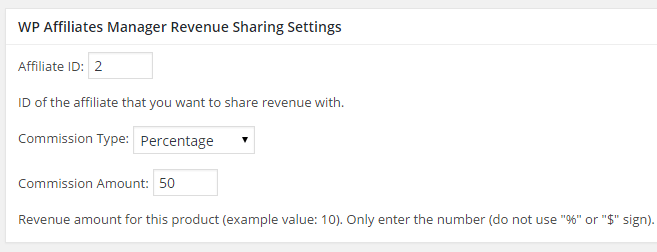
c) Click Save to save the details.
Now, when a customer purchases this product, the addon will calculate the revenue and award commission to the affiliate linked to this product.
