You can automatically sign up your affiliates to a specific MailPoet newsletter list. This will allow you to communicate (example: broadcast emails) with your affiliates easily via the MailPoet newsletter plugin.
Do the following to configure automatic MailPoet signup when an affiliate signs up for an account:
Step 1 (Install the Addon Plugin)
Download and Install the Affiliates Manager MailPoet Integration addon
Step 2 (Go to Settings Interface)
Click on the “MailPoet” menu from the Affiliates Manager plugin’s admin interface.
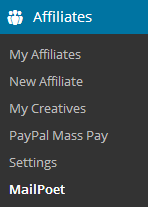
Step 3 (Specify MailPoet List ID)
Enter your MailPoet list ID and save the details.
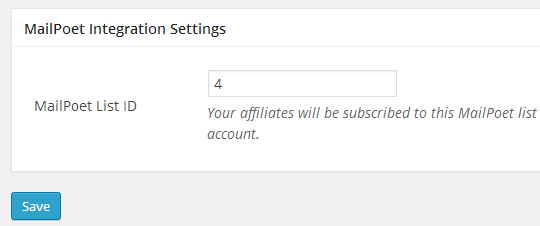
When your affiliates register for an account, they will be signed up to the MailPoet list you specified in the settings of the addon.